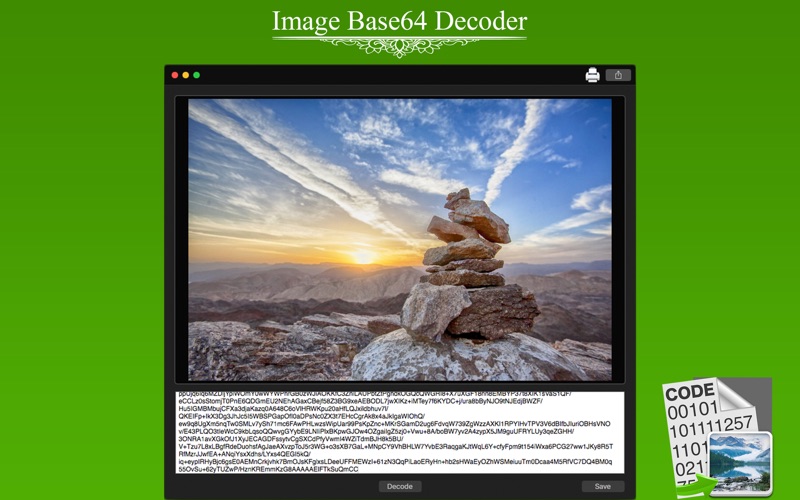
••• 60% Off Time Limited Offer •••
Are you looking for a easy solution to decode Base64 code into beautiful images? With Image Base64 Decoder you can do this job very easily.
You can just add your Base64 code and with one click generate its image with a easy interface!
• Adding texts: You can paste your encoded text to decode into an image.
• Decode text: Allows you to get your encoded image from your text.
• Saving the encode: You can easily save your encoded image.
••••••••••••••••••••••••••••••••••••••••••••••••••••••••••••
Enjoy our features:
••••••••••••••••••••••••••••••••••••••••••••••••••••••••••••
• Easy to use interface.
• Add texts.
• Decode the Base64 code.
• Save the generated image.
• Share your image on social media or just print it for you.
••••••••••••••••••••••••••••••••••••••••••••••••••••••••••••
How to use:
••••••••••••••••••••••••••••••••••••••••••••••••••••••••••••
1. Type the encoded Base64 text on the bottom side of the app.
2. Click on [ Decode ] to get the decoded image.
3. On the button [ Save ], you can save you decoded image anywhere you want.
4. You can print it or share if you want by just clicking on Printer or share button.
5. If you want to decode a new text, just repeat the steps.
••••••••••••••••••••••••••••••••••••••••••••••••••••••••••••
If you need help?
••••••••••••••••••••••••••••••••••••••••••••••••••••••••••••
Do you need any help? If you have any doubt or trouble with our products and company, like to make a suggestion or submit a request for a new feature, you can use the following tools:
Go to our website: ••• bravecloud.org
There you can find:
• Frequently Asked Questions
• List of applications
• Tutorials
and more…
You can also send an email to: ••• [email protected]
We’ll respond as soon as we can. Your contact is very important and with it we can constantly improve our apps.
